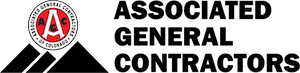Submit Building Permits Electronically In Draper County With Service First Permits
Are you looking for Permit Management Services in Draper County to fit your unique project? Complete the Client Authentication Form below and our team will reach out to you to customize a solution for you.
SFP has experience with the intricacies of various jurisdictions and the programs utilized for electronic submittals and permit tracking, including but not limited to:
- Accela®
- E-Trakit®
- MobilEyes®
- EnerGov®
- CivicPlus®
- CitizenAccess®
Utah cities and counties we are currently submitting electronically to.
Contact Us!
Are you looking for Permit Management Services to fit your unique project?
DRAPER CITY BUILDING PERMITS
For those looking to undertake a construction project in Draper City, either residential or commercial, there is a requirement to submit and receive approval for a building permit.
The city has opened up an online portal that allows residents and contractors to submit an application for an electronic building permit in Draper City.
Who Needs Electronic Building Permits in Draper City?
An Online Permit in Draper City is required for projects such as new construction, additions, remodeling or repairs to electrical, mechanical and plumbing systems.
The rules for online building permits require submission for:
Rules 1. All NEW projects, corrections and construction changes need to be submitted electronically.
- All project types qualify for electronic document submittal (Building, Discretionary, Engineering, Mapping, Construction Change, etc.)
Submitting Electronic Documents for the Online Permits in Draper City
Submitting digital documents must follow the guidelines for them to be properly reviewed by the Building Department.
- Each document must be submitted as a single PDF file. Please use the naming convention that follows for each file:
- Permit Name-Plans (Building Name for shell or new building, Business Name for TI or remodel)
- The thumbnail of each page of the plans within the file must be indexed so that it can be easily identified. Indexing shall be by the page number at a minimum.
Submitting digital documents for review of corrections.
- Follow the same naming convention so that each file is easily identified. Include a revision or date if desired.
- A response sheet should be provided from each applicable designer regarding their corrections. If additional revisions are made to the plans aside from the corrections, these must be identified in the response sheet and on the plans.
- Each page of the plans that has been changed should be identified with a revision date.
- The plans should be resubmitted as an entire set with corrections clouded or otherwise identified. Consult with the plans examiner that did the review to see if it is acceptable to resubmit single pages of the plans to address minimal corrections to the plans.
- Each page of the plans should be indexed so they are easily identified.
Ensure You Receive an Approval on Your First Building Permit Submission
At Service First Permits, we expertly organize the documentation and prepare it for submission following the strict guidelines that Draper City have set out.
This means that we take the stress and work related to gathering, converting and applying for an ePermit in Draper City off your hands, so you can focus on your project.
To begin, contact us for your free electronic permit consultation now.